How to stop tabs rotation for VSCode.
Tabs in endless Samsara:
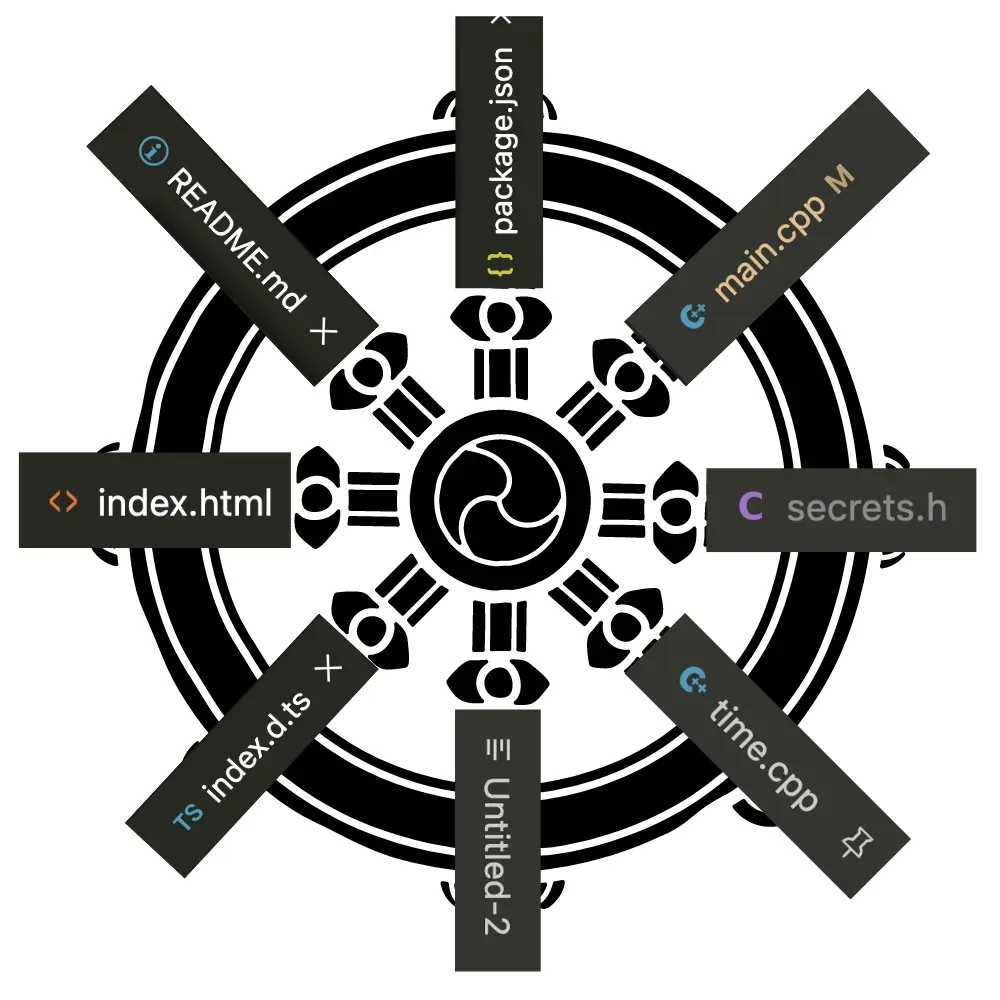
In an age beyond memory, a master whispered to his disciple, "The cessation of the cycle of rebirth is the ultimate quest. Halt this wheel, and you halt the agony."
One day, at the dawn of my dev career, I was working on a horizontal iteration through a looooong list of "tabs" by clicking on "next/prev" controls. My ProjectManager suggested adding a quick-rotation feature. If the User click "Next" and the last tab was active, the first tab would become active, and vice versa. Awesome behavior, truly amazing experience for website user or whatever.
But it seems like a no-brainer feature today is so substantial, that in my current text editor, VSCode, it's impossible to disable.
I admit, my development practices aren't perfect. I often find myself doing unnecessary moves like mindlessly switching between tabs here and there, which is why having some boundaries can be nice. If we consider the codebase as a hight mountain, the tabs as viewpoints, and myself as a clumsy tourist about to fall over a fence to the abyss, it's clear that sometimes, limitations is a good thing.
Or, like shopping in IKEA. There's always a shortcut somewhere in the store layout that allows you to jump from beginning to the end, or anywhere in between. If my tabs are like IKEA sections, my need is to run from casher to entrance and back, ignoring any advices to take shortcuts. Oh yeah, hit Ctrl+1, and you are at the start.
Anyway, it's time to publish the ambitious extension to VSCode. It's mission to bring back predictability to tab-switching experience for every struggling developer. Harness the elegant solution to the modern development experience problem. Say "NO ROTATION" to every tab switch. Be yourself. Resist.